Hey wanderers.
Today, Im gonna show you a simple tutorial on how to download youtube videos without using any software in three steps.
Ok, let's begin..
1.) First choose the video you want to download.
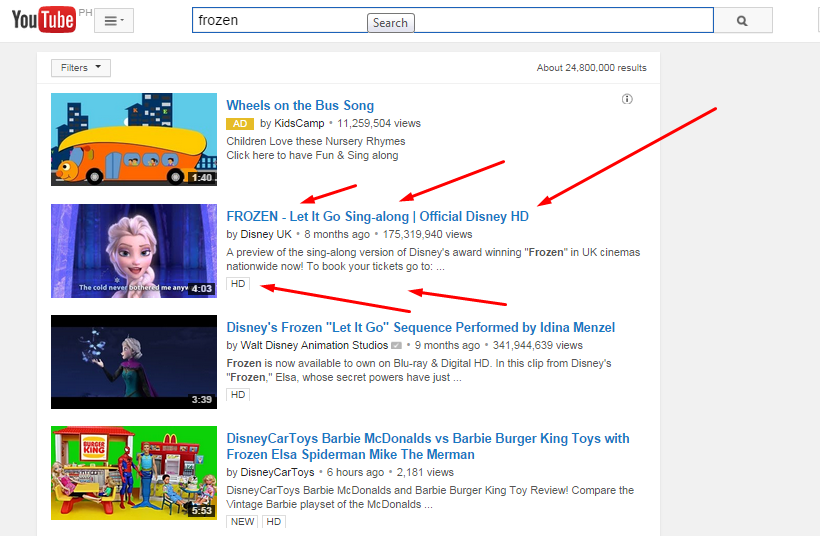
2.) Once you have chosen the video, copy the video link as show in the picture below.
Choose any quality you want.
I hope you learned something in this tutorial.
Have a great day folks.







.jpg)













